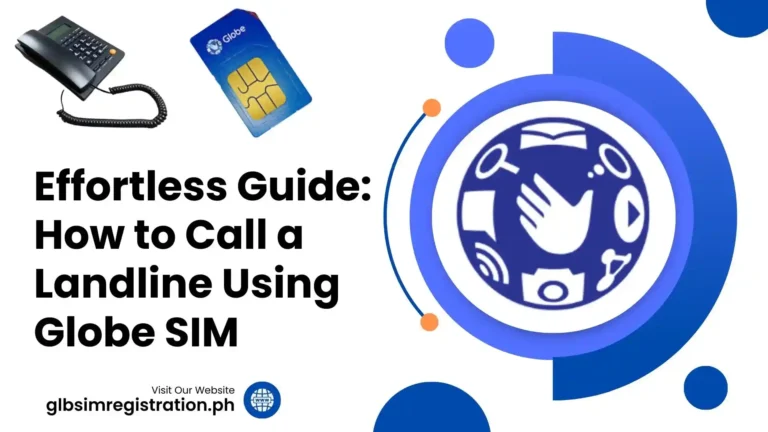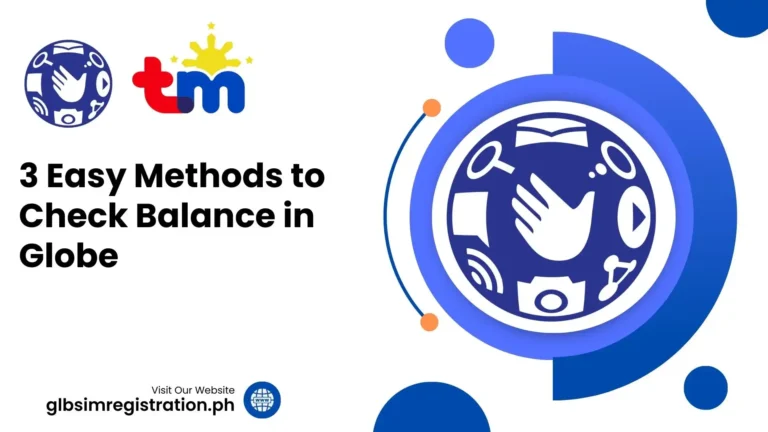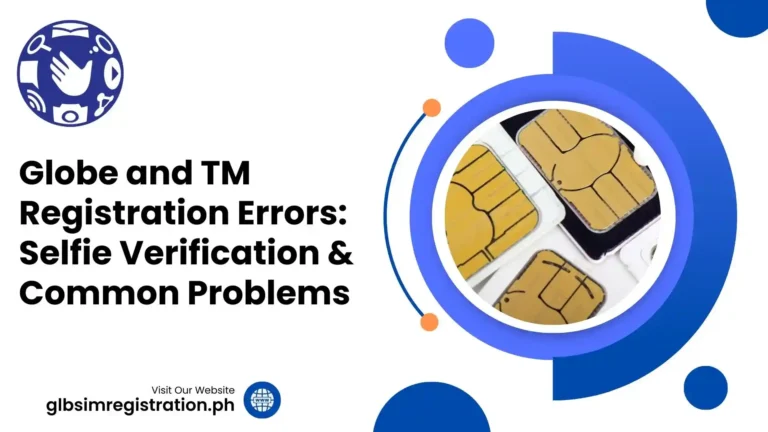GlobeOne App Free Download – For Android, iOS and PC

10M+
Latest
60 MB
Finance
In this fast era of digital technology where everyone is busy doing his own chore and has their hand’s full, it is very important to manage everything effectively. GlobeOne App has made it easy for people to manage financial transactions and enables them to enhance different online payment sending or receiving methods.
If you live in the Philippines, then you might already know that GlobeOne App is a digital companion to run all your Globe/TM prepaid, post-paid, Broadband, Wi-Fi, and GFiber prepaid accounts. In this article, we will provide you a step-by-step guide on how to download GlobeOne App on your android, IOs, and PC and introduce you with exciting features of this app.
Features of GlobeOne App 2024

Pay bills
You can easily pay your bills using debit card, credit card, e-wallet or via bank transfer anytime, anywhere in the world.

Wi-Fi SIM Registration
Registering your new SIM for prepaid and post-paid Wi-Fi home services online becomes very convenient with this app. You can easily do it at the comfort of your home, you’re not supposed to go anywhere for it.

Globe/ TM promos
This app facilitates its users with a number of promos to redeem awards. Globe promos are super easy and come in handy for different lifestyle needs. With GlobeOne app, all promos you’re subscribed to (like GO SURF, call and text promos, and other lifestyle perks) can easily be found in one place.

GoRoam promos
If you’re a traveler or visitor, the application offers no location restriction to avail GoRoam promos. You can get the most affordable GoRoam promos anywhere in the world and enjoy all access.

GlobeOne shop
GlobeOne now enables its users with enhanced security and the newly improved GlobeOne shop. You can order gadgets and products using an online method available in the dashboard.

Vouchers for movies apps
If you pay for your streaming channels bill with this app, it offers you many exclusive vouchers.
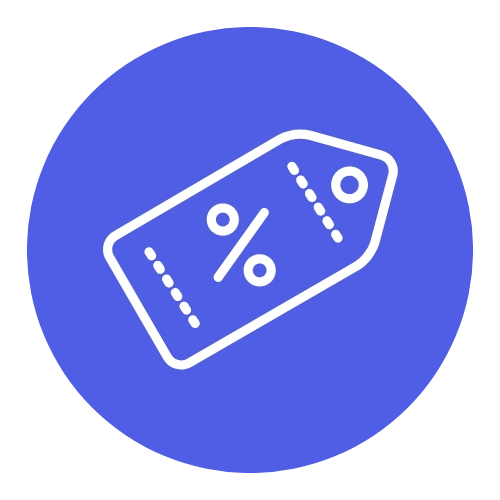
Buy loads and promos for others
You can gift stuff from GlobeOne shop or buy exclusive loads and promos for your loved ones using your account.
How to download the GlobeOne App?
You can easily download GlobeOne App on your mobile phone or PC by following simple guidelines:
GlobeOne App for android and IOS
Download the App
Open the google play store or app store on your phone and search for “GlobeOne App” Download the app by tapping on the “install” button.
Register your account
After completing the installation process, open the app on your phone. Then you will be given two choices: “login” and “create an account”. Tap on “create an account” if you’re new to the app, otherwise tap on “login” to revive your already present account. You’ll be asked to provide your personal details such as your name, your mobile phone number, your email address etc.
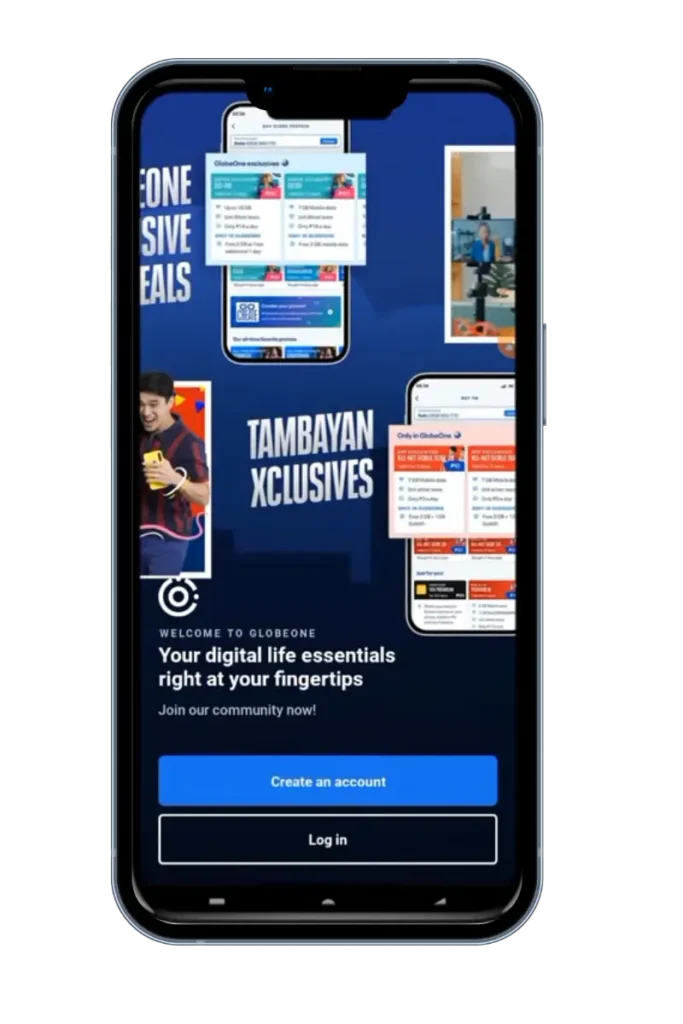
Create a password
Create a strong password that is secure for your account. This will ensure the security of your personal and financial data.
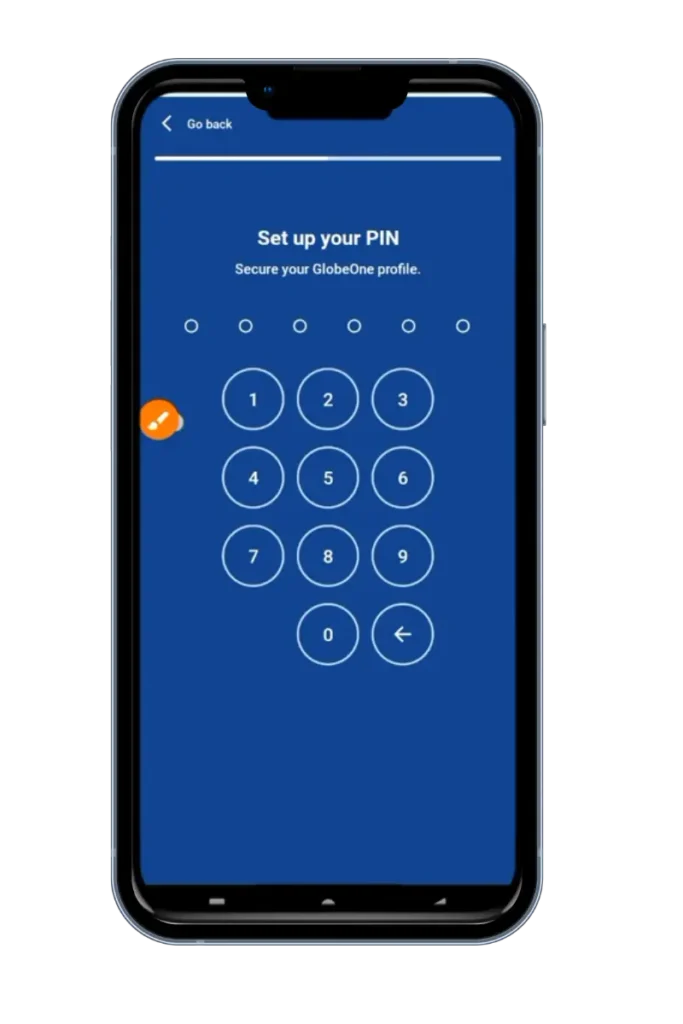
Create your profile
After completing all the registration process, set aside some time and position your profile on GlobeOne App. You can add your profile picture, set notifications preference, and link any other account or services.
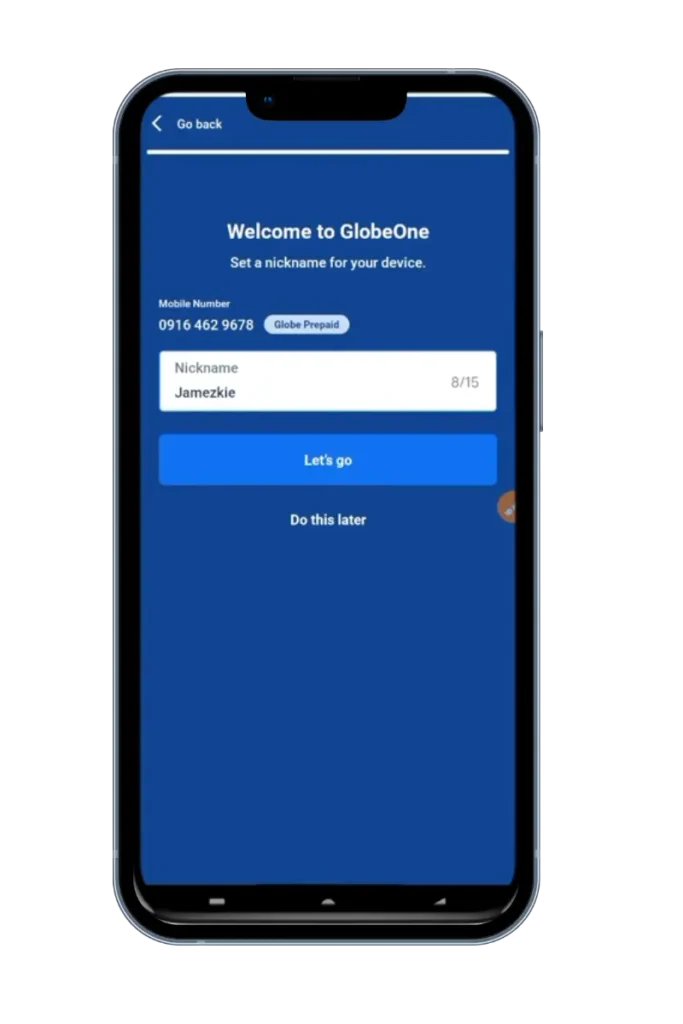
Uncover app’s features
After completing all above mentioned steps, you’re now ready to explore all the exciting features of this app. This app offers a number of attributes to help you manage your finance, data tracking, online bill payments, buy loads and promos and other similar tasks.
Security
Security of your account should be your first priority since you’re dealing with your finances on this app. Never share your login credentials with anyone. Activate additional security features in the app such as two-factor verification or biometric authentication .
GlobeOne App Download for PC
There isn’t any official way to download GlobeOne App on PC because this is an app from Google play store. However, you can download GlobeOne App by three different emulators:
Download GlobeOne on PC by MEmu Play
Download GlobeOne on PC by GameLoop emulator
Download GlobeOne on PC by Bluestacks
Pros and cons
Pros
Cons
You May Also Like: