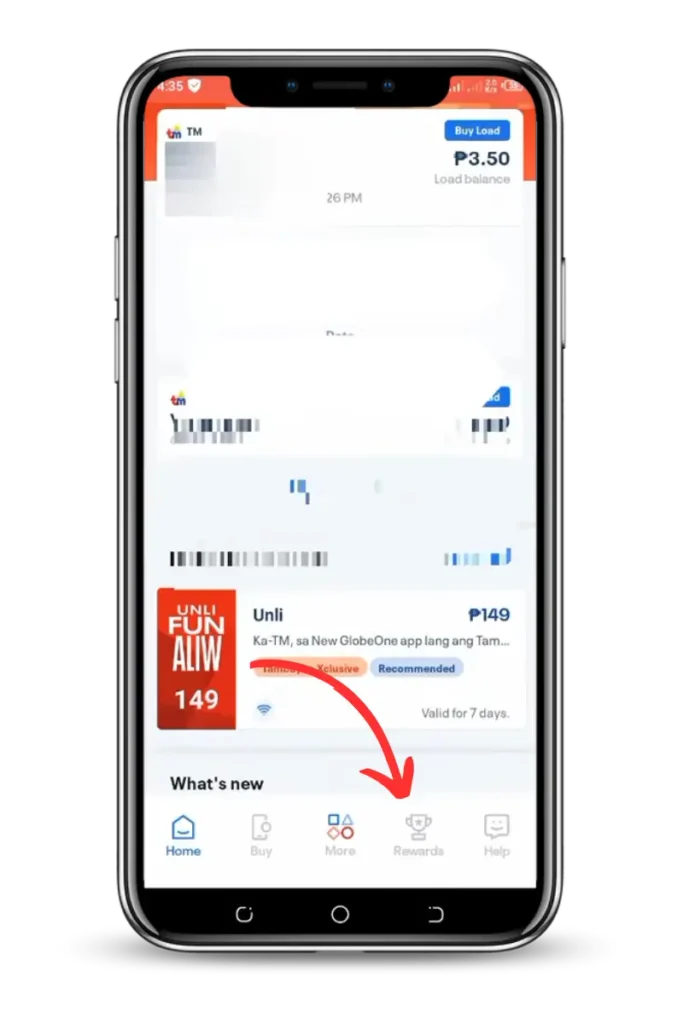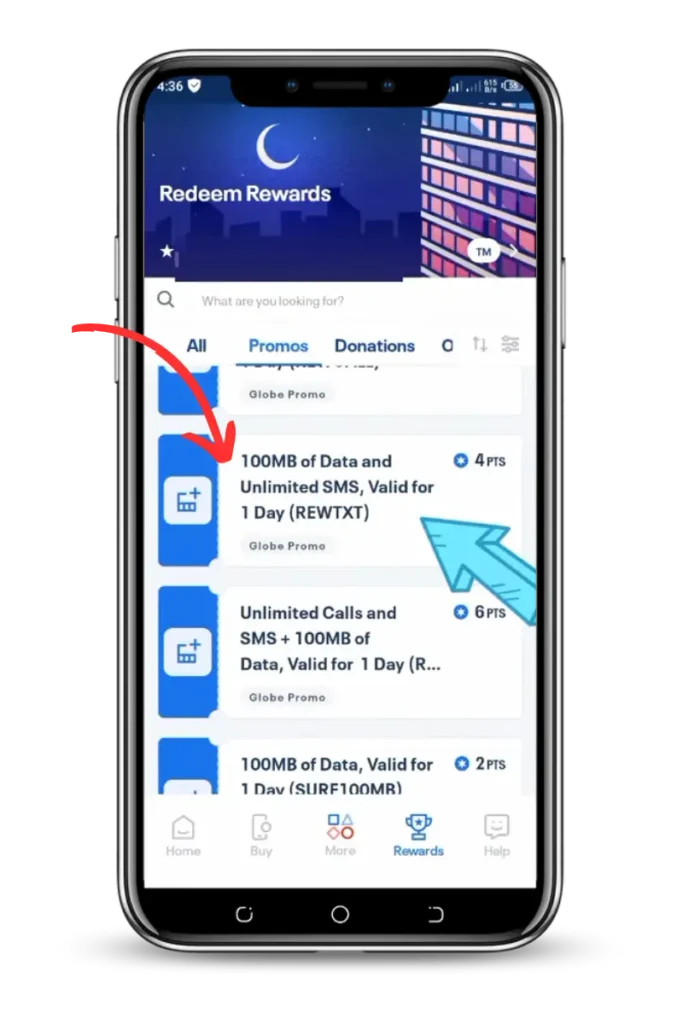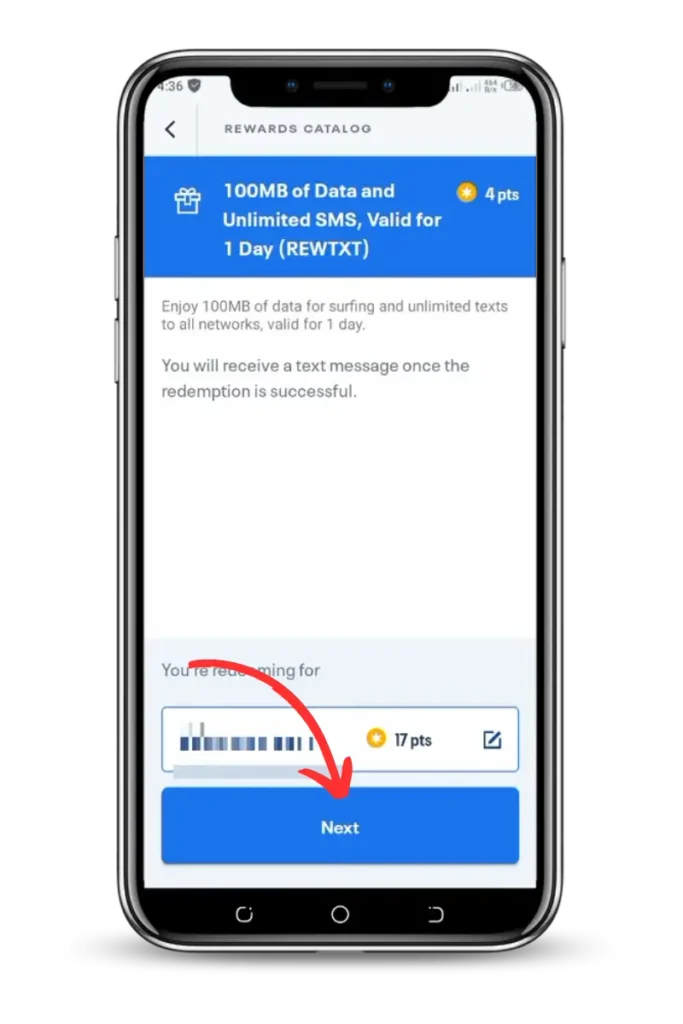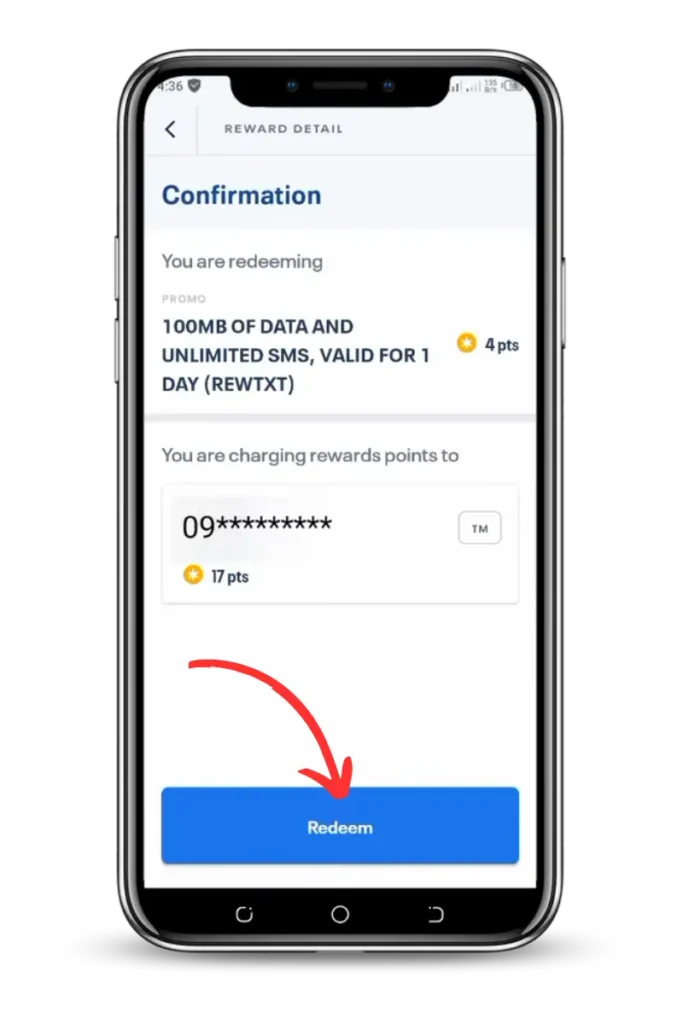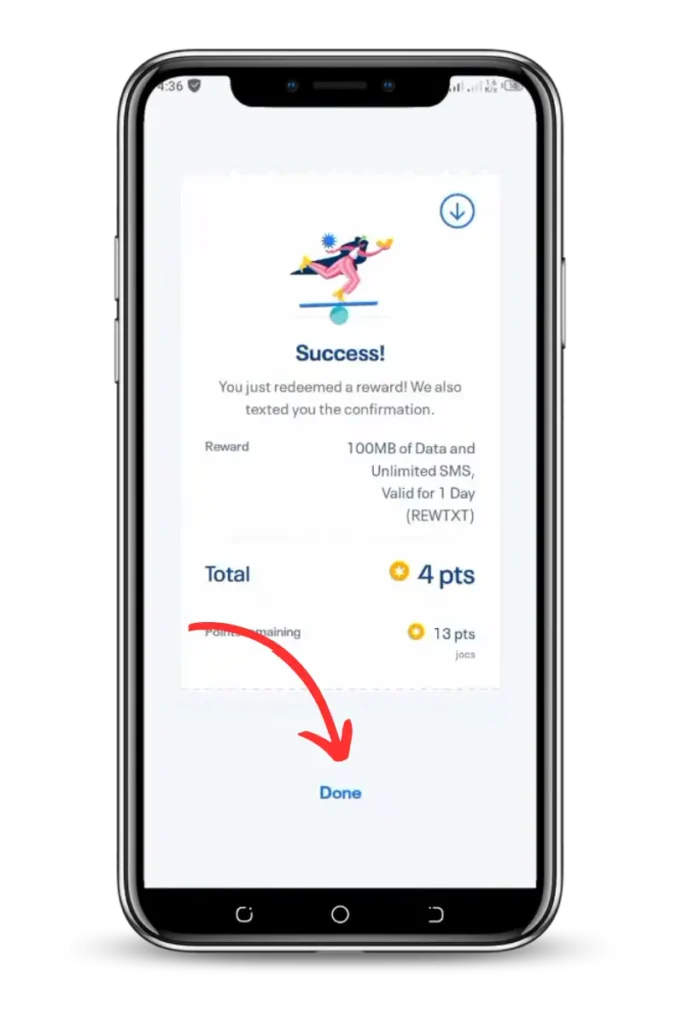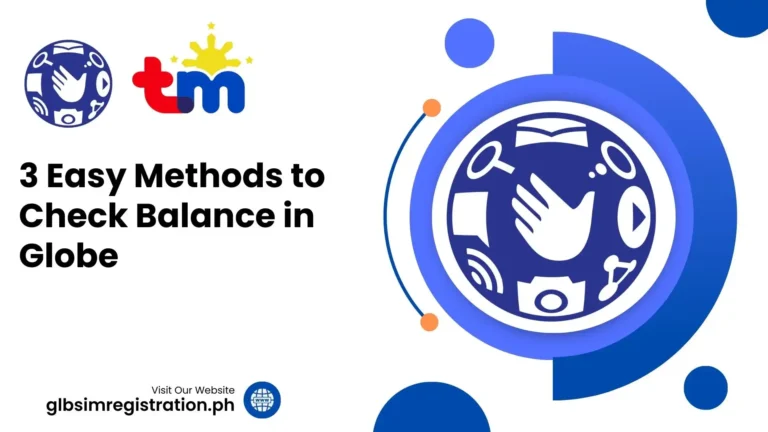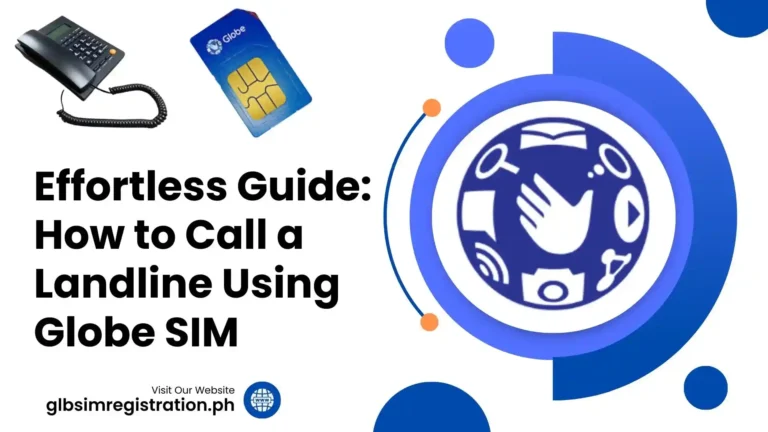How to redeem reward points on globe one?
Globe enables all of its prepaid and post-paid users to automatically earn reward points. Prepaid users are rewarded every time they reload their balance while post-paid users get their reward points by paying their monthly subscription fee but to access these points you need to redeem it first. I will give you a detailed guide on how to redeem these reward points.
Steps to maximize your reward points in globe
Step-1
First you need to download and install the GlobeOne app to redeem points in the globe.
Step-2
Open the GlobeOne app on your phone and make sure you’ve already registered your Globe SIM card for further processing.
Step-3
Click on the “Reward” option located on the bottom middle part of the menu.
Step-4
Now, choose your account and select the vouchers you want to redeem.
Step-5
After selecting an offer, tap on “Redeem rewards”
Step-6
Now, wait for the confirmation message from 4438 with the unique code or click on “My view voucher pocket” to see the code. This is how you can easily redeem your rewards using the GlobeOne app.
Globe will give you an update about your rewards every time you reload your balance or use Globe service. Keep in mind that the points you earn will expire on the 31st of the following year, so make sure to consume them before the ending date.
Check Globe redeemed vouchers
You can get an update on your redeemed vouchers using Globe app.
Donate your points
You can also donate your reward points to different foundations by following simple steps:
Pay with points at partner store
Globe enables its users to use rewards as a cash equivalent to pay for services and products at numerous partner stores via the Globe app. For using this service:
Keep it in mind before making any transaction that one point is equivalent to ₱1. You can use these reward points to pay your Globe bills and to subscribe to your favourite streaming apps HBO GO or Crunchyroll etc.
FAQs

Mateo Reyes
Hello, I’m Mateo Reyes, a content writer from Manila, Philippines, crafting stories that explore the rich traditions and vibrant communities of Filipino life. I enjoy hiking, cooking, and spending time with my family in Quezon City.